Aug 26, 2024
Start Configuring the Chat AI
In our data sources section, you can feed your Chat AI with multiple data sources, allowing it to possess all the information related to you. This is truly the most exciting part. Sure you'll have a lot of fun!
In the AI Actions section, you can work with multiple data sources to perform various tasks. In this section, you'll have the opportunity for unlimited learning, but you'll also be able to execute quick and efficient operations with more static data. These data come in various forms, including Website Crawling (data collection from websites), File reading, text analysis, and question-answer (Q&A) processes.
You can find the details below;
Website Crawling
These tools are crafted to enhance AI training and enable you to optimize and maximize the use of your website content more effectively, ensuring that the AI-driven responses are accurate, relevant, and valuable to your users.
If you select the Website URL option, you will be able to add webpage address. Orbina will scan these pages and extract the available knowledge, available later to browse (and modify!) as question-and-answer pairs.
1. If you want to change the website you have uploaded, you can click on the “Change the website” button to enter a new URL and teach your website.
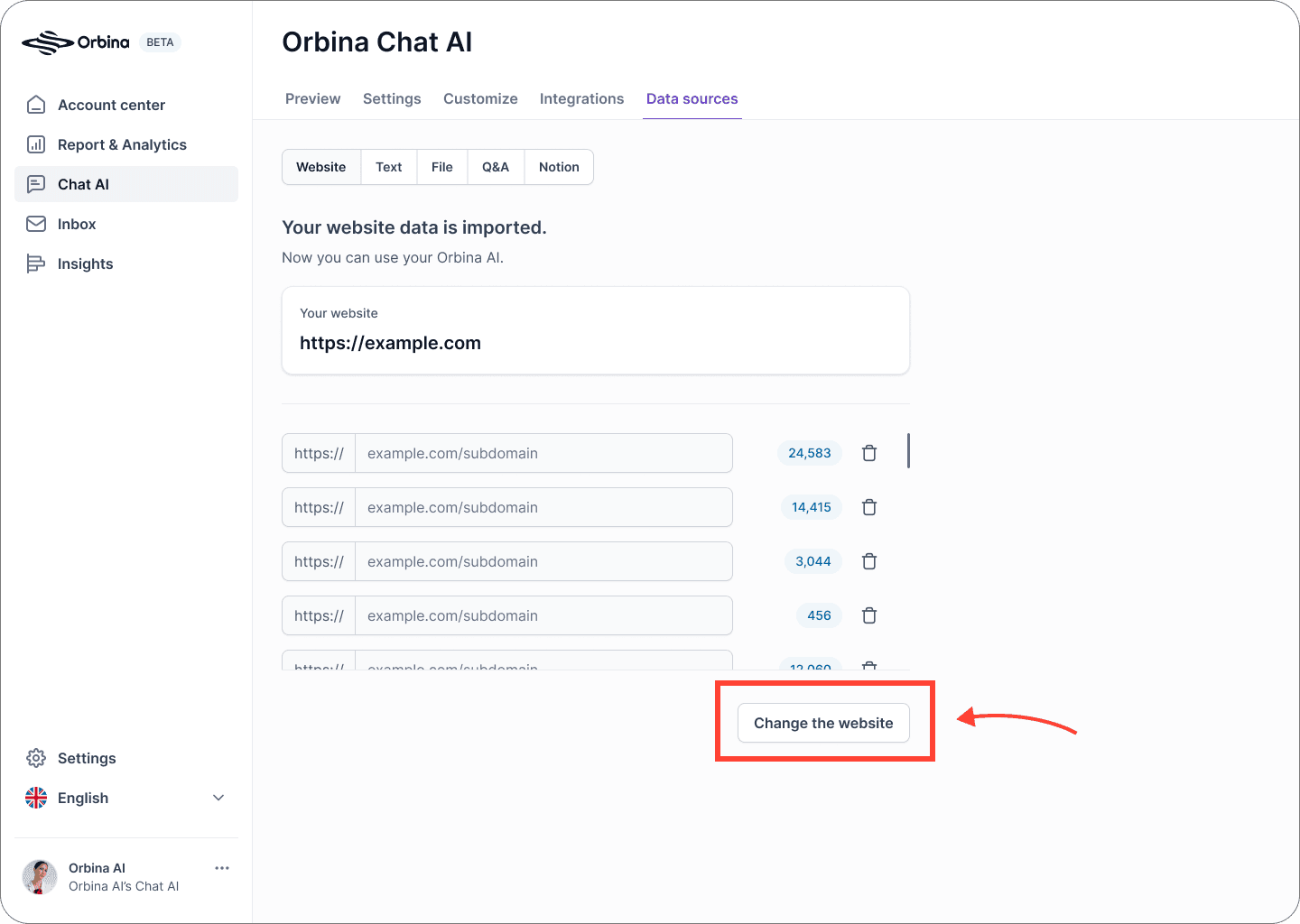
⁉️ Please note: the website url link should only be “orbina.ai”. There should not be any other characters or symbols in the link. You can leave a plain link. For example, the following links are incorrect;
https://orbina.ai
orbina.ai/
orbina.ai/index.html
orbina.ai:8080
And again;
Enter your "Website link" in the URL field.
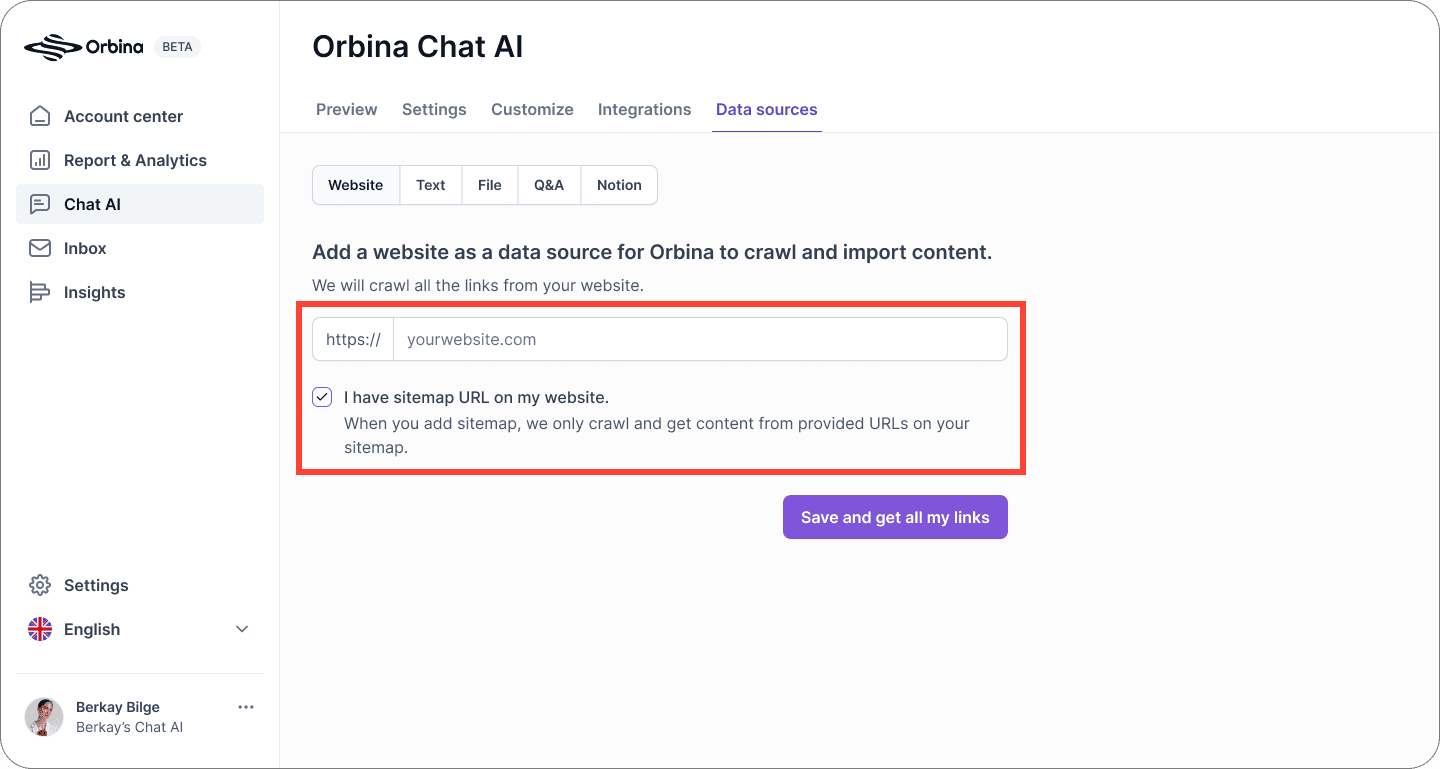
Click on the "Save and get all my links" button.
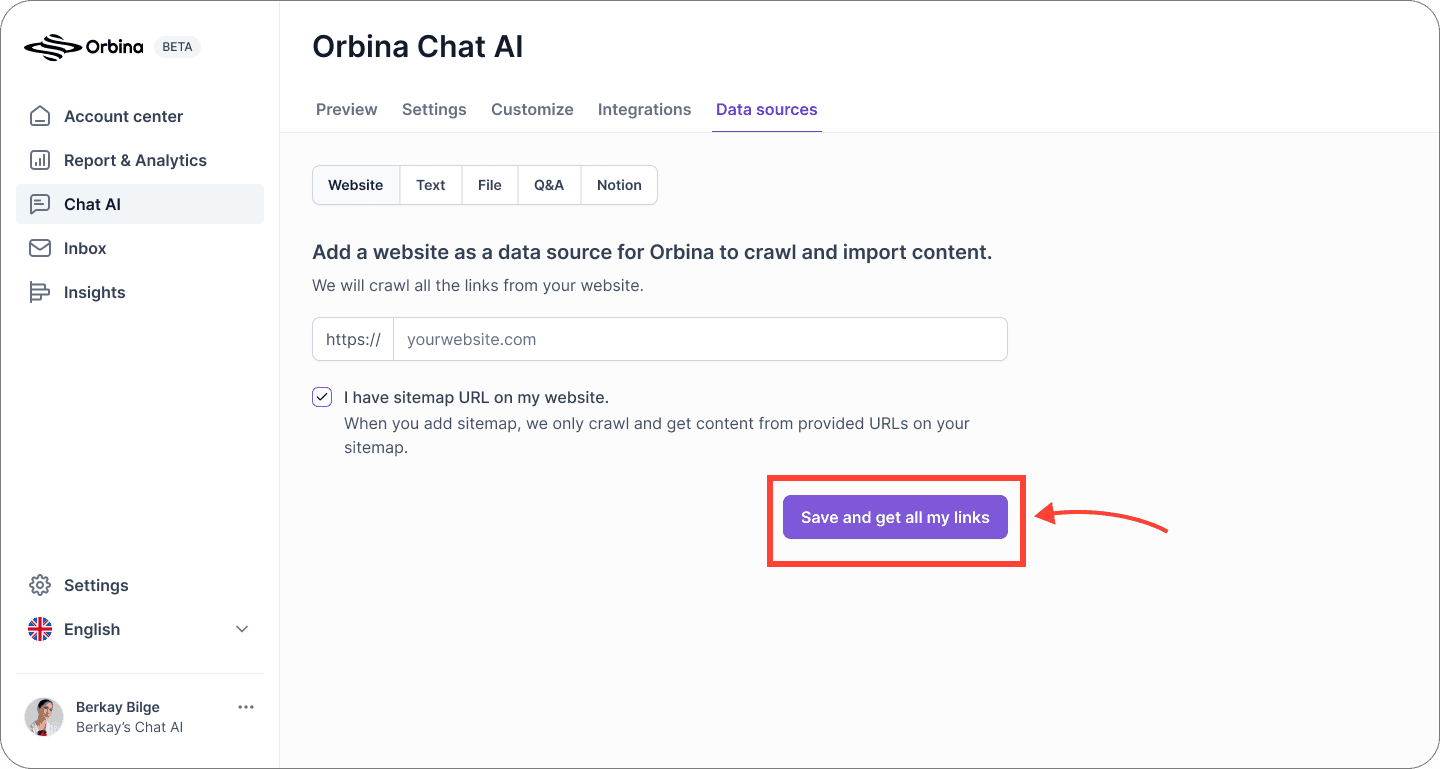
Text Generated
Enhancing the overall quality of responses, the Alt Text Generator feature in Orbina AI significantly improves your AI interactions, boosting response effectiveness and informativeness by up to 60%. Alt text, or descriptive text, is crucial as it helps the AI to better understand the context and relevance of images, leading to more accurate generated responses.
1. Enter your "Type your title" and "Type your content" in the field.
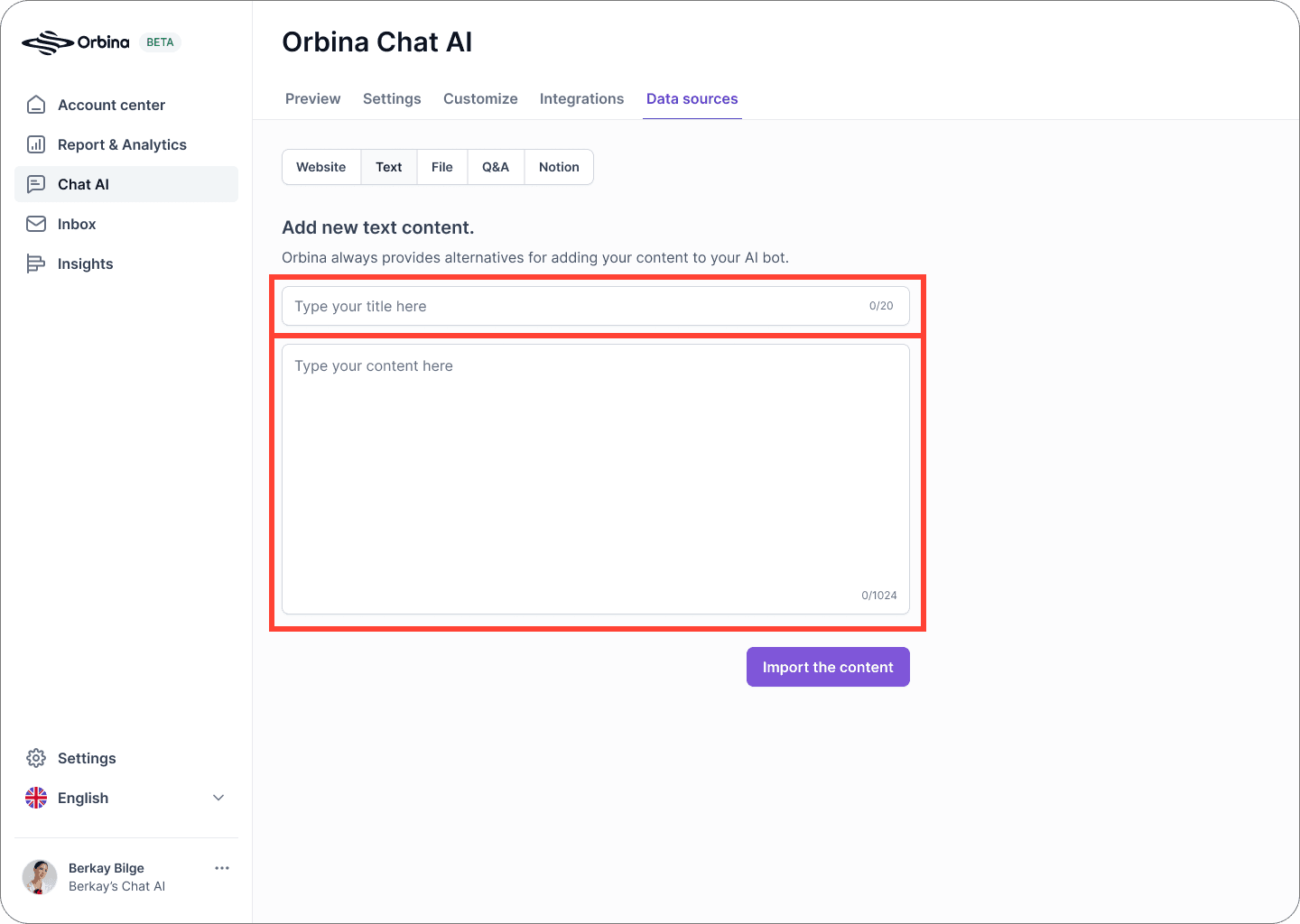
2. Click on the "Import the content" button.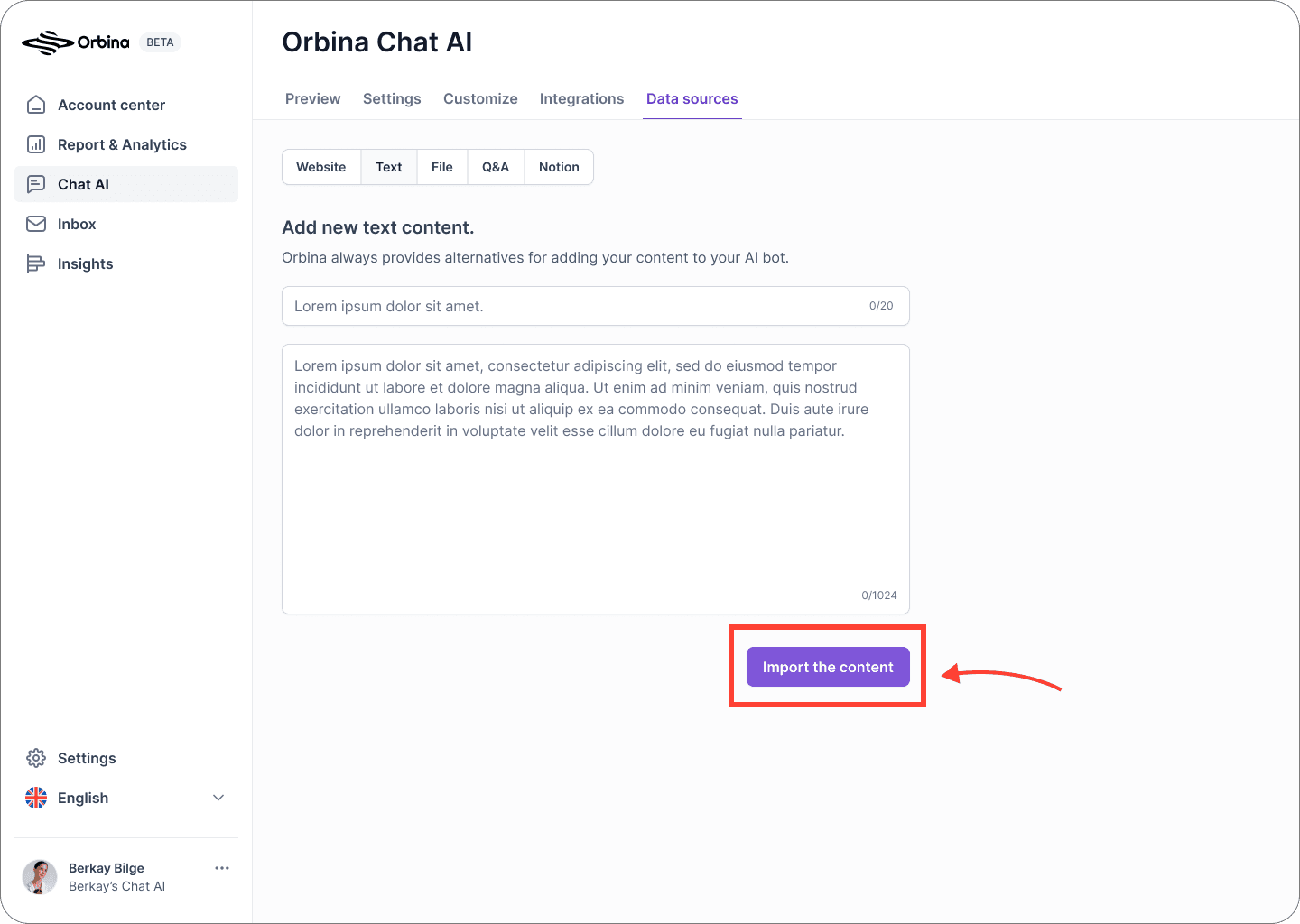
File Upload
Chat AI can read PDF files and analyze the text, images, and tables within them. It accurately interprets the written content in the PDF and extracts table data in an organized manner. It improves the overall quality of responses and allows your AI to get to know your company best.
1. Prepare your files and tap to "Click to upload".
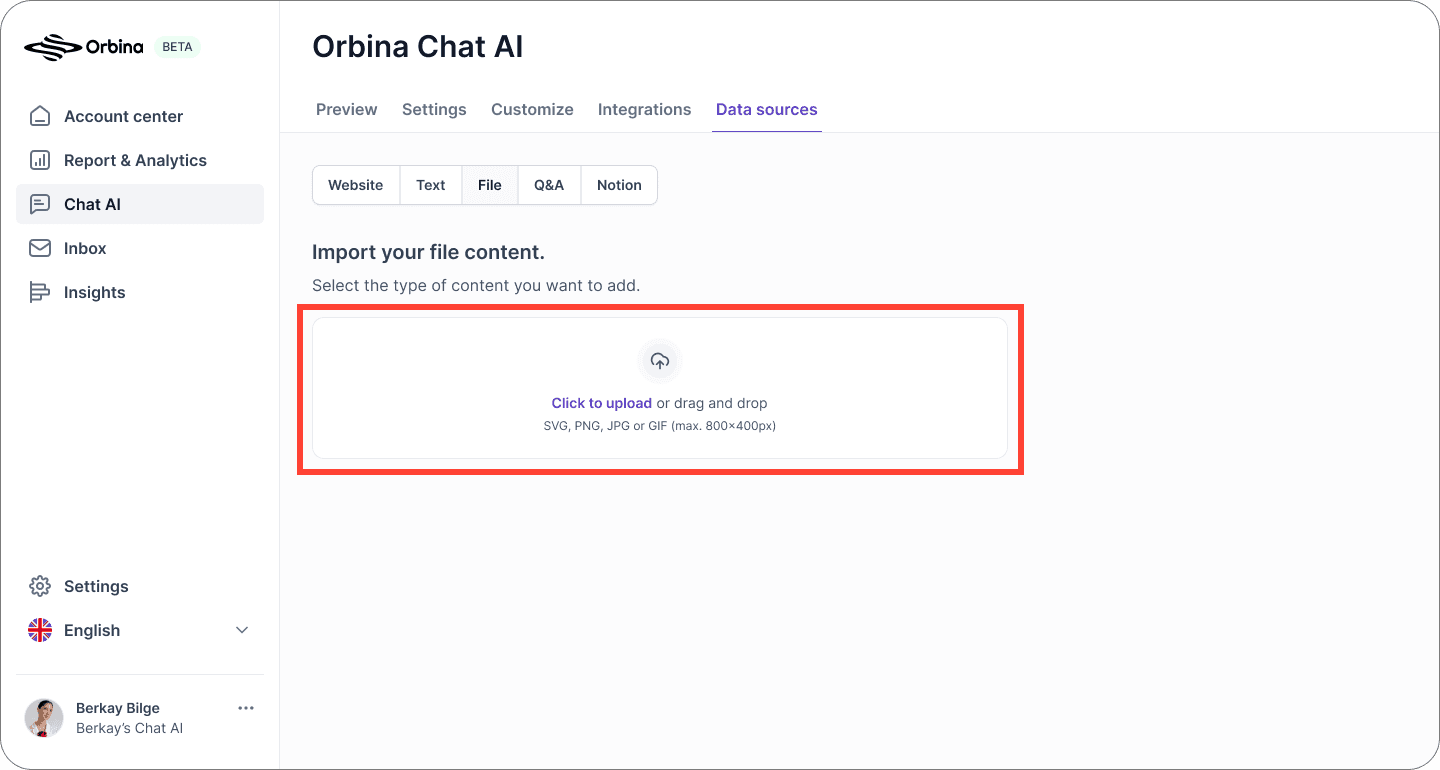
2. Click on the "Save changes" button.
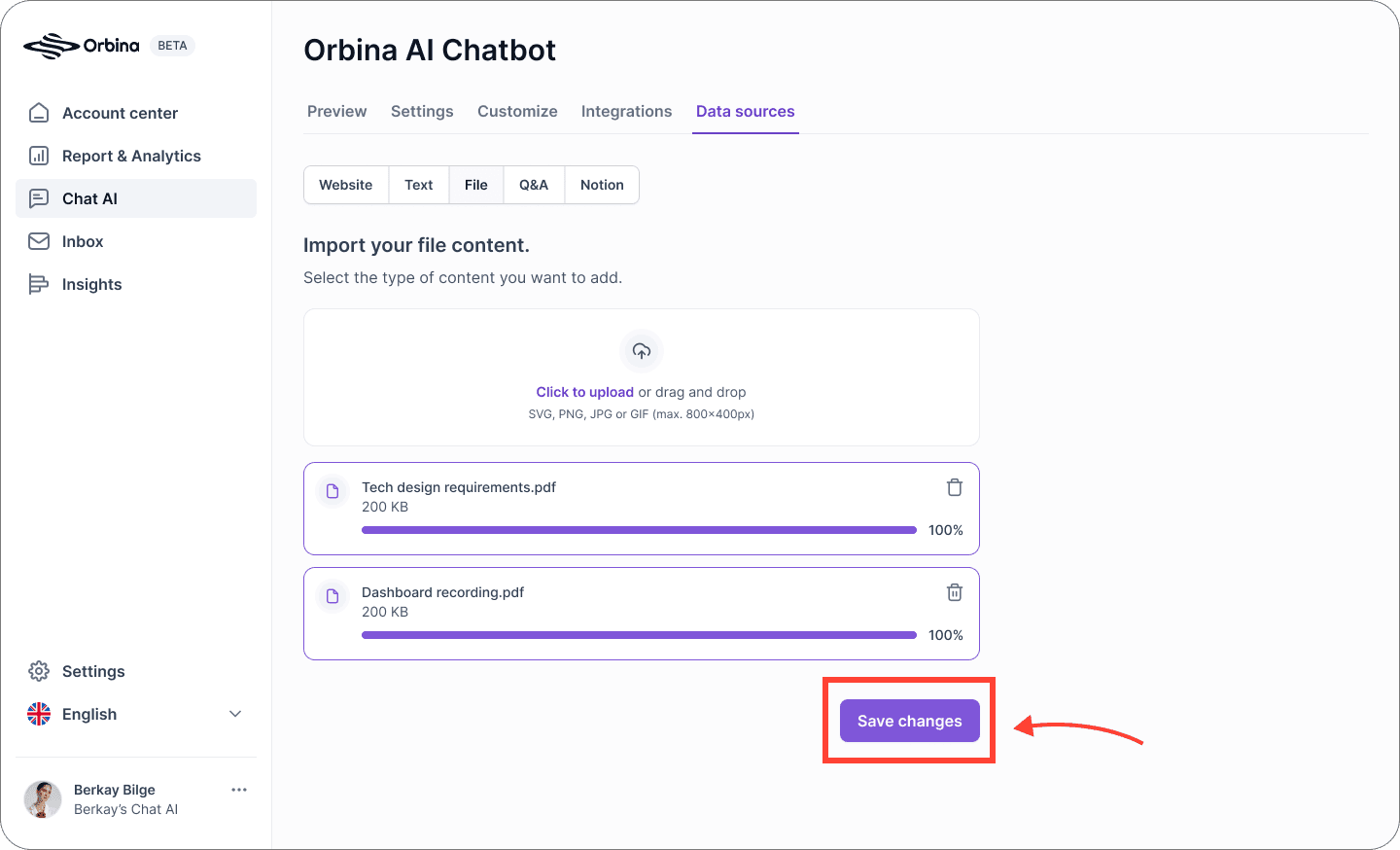
⁉️ Please note: Please make sure that your file is a PDF and is no more than the MB indicated on the screen.
Generate Q&A
Orbina Chat AI allows you to teach your AI-specific Q&A pairs that you want to establish permanently. This way, you can enhance your AI's knowledge and enable it to operate automatically on your behalf. Additionally, you can clearly define critical questions and their precise answers that are important to you.
1. Please enter your "Question" and "Answer" in the field.
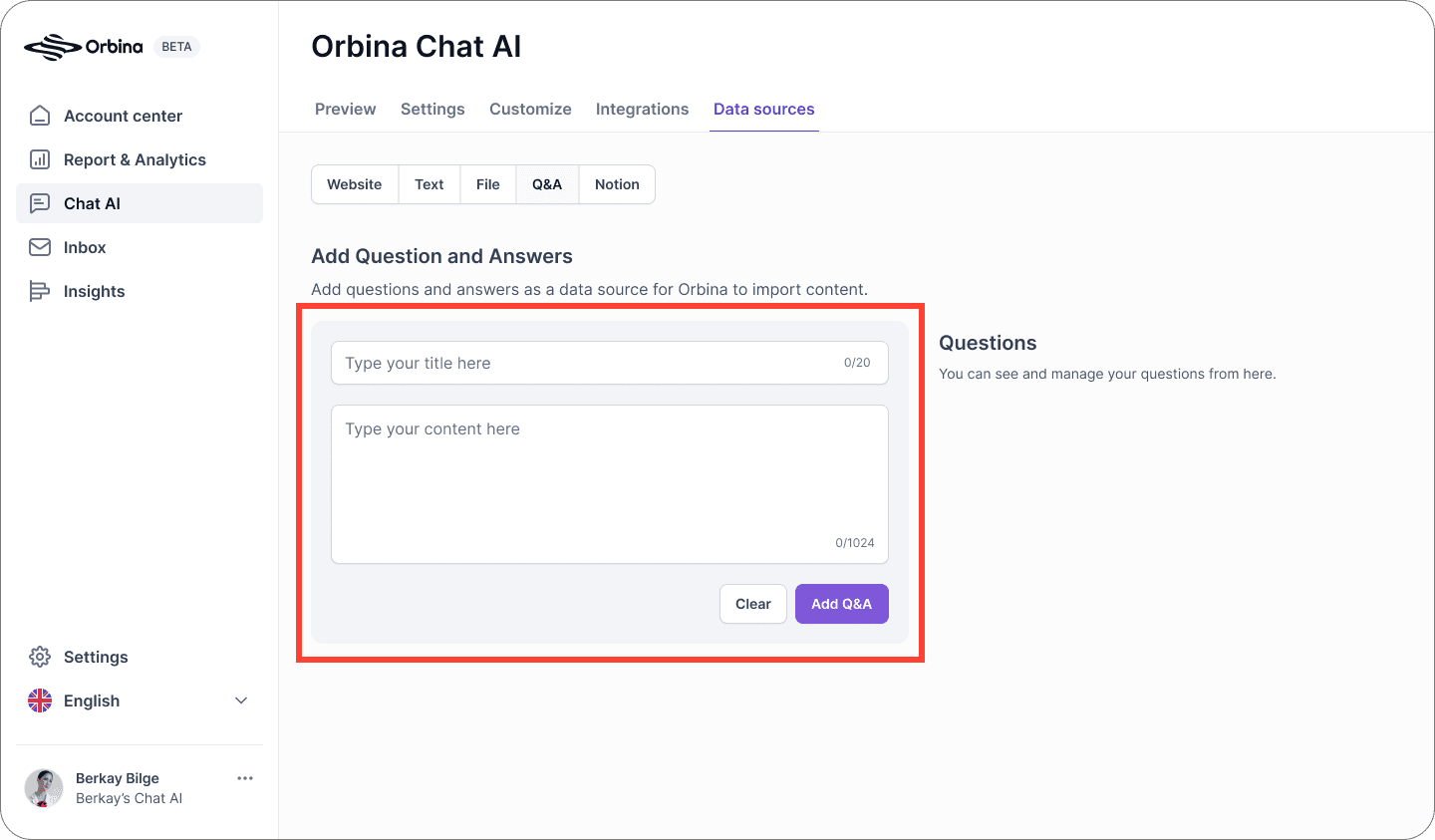
2. Click on the "Add Q&A" button to add your Q&A to your Chat AI knowledgebase.

3. Click on the "Save changes" button to import your content inside your Chat AI.
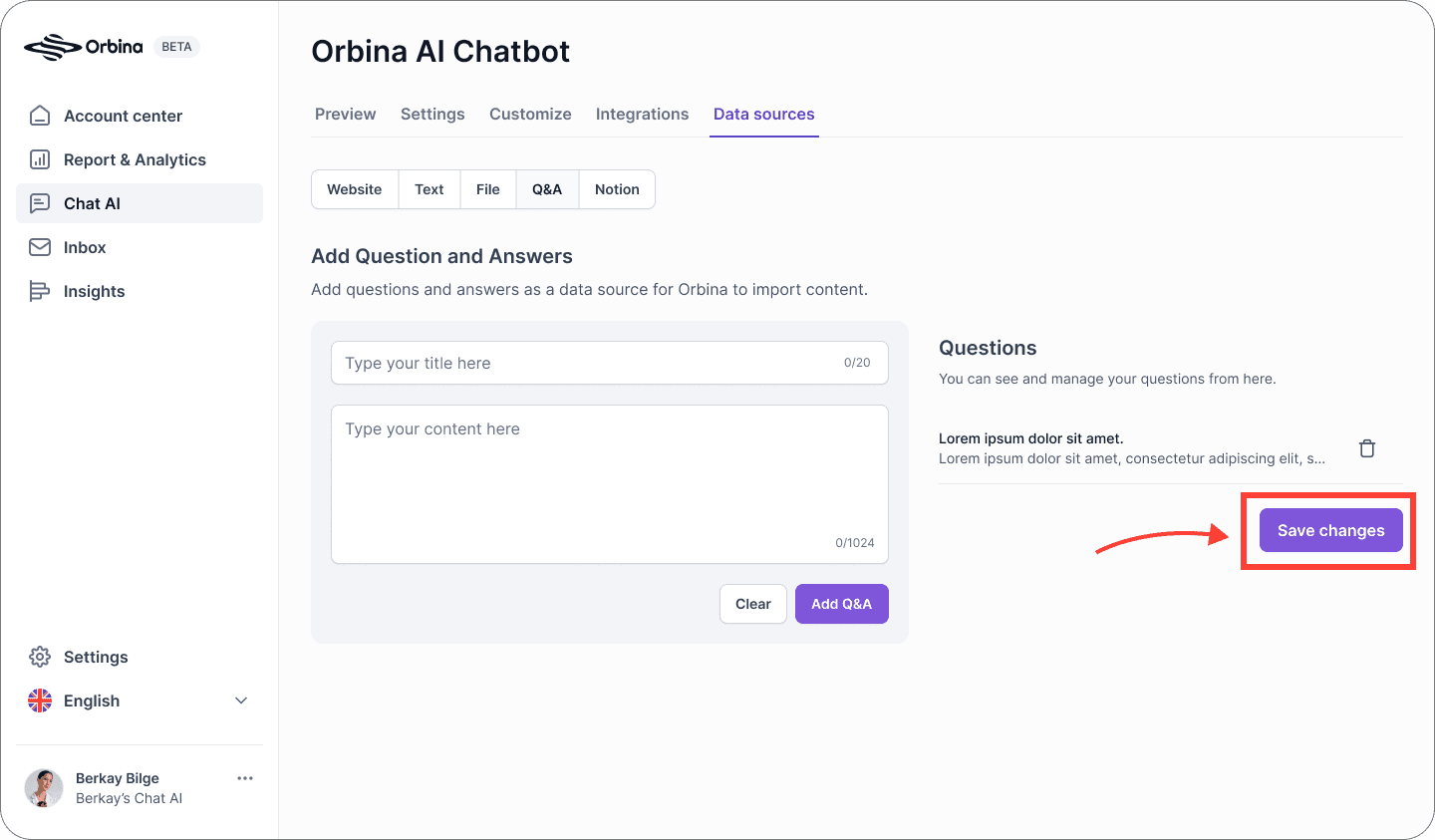
Things to consider when teaching knowladgebase in Datasource;
Using Accurate and Up-to-date Data: The data used to train AI should be accurate, reliable, and up-to-date. Outdated or inaccurate information may cause the AI to make wrong directions.
Reliability of Sources: The data being trained must come from reliable and reputable sources. Official documents, academic articles, or brand-approved content should be used.
Representativeness: The data taught to AI should represent the brand's entire customer base and market segments. This ensures that AI can provide cohesive responses to different customer groups.
Record and Language Use: Trained data needs to be consistent with the brand's language and terminology. If the same terms have different meanings in different contexts, it is important to clarify these differences.
Weeding out Unnecessary Data: AI should not be taught unnecessary or irrelevant data. Excess data can negatively impact the AI's performance and reduce the accuracy of its responses
💡Tip
Need more help? Get support at info@orbina.ai
Find answers and get help from Orbina Support and Community Experts




