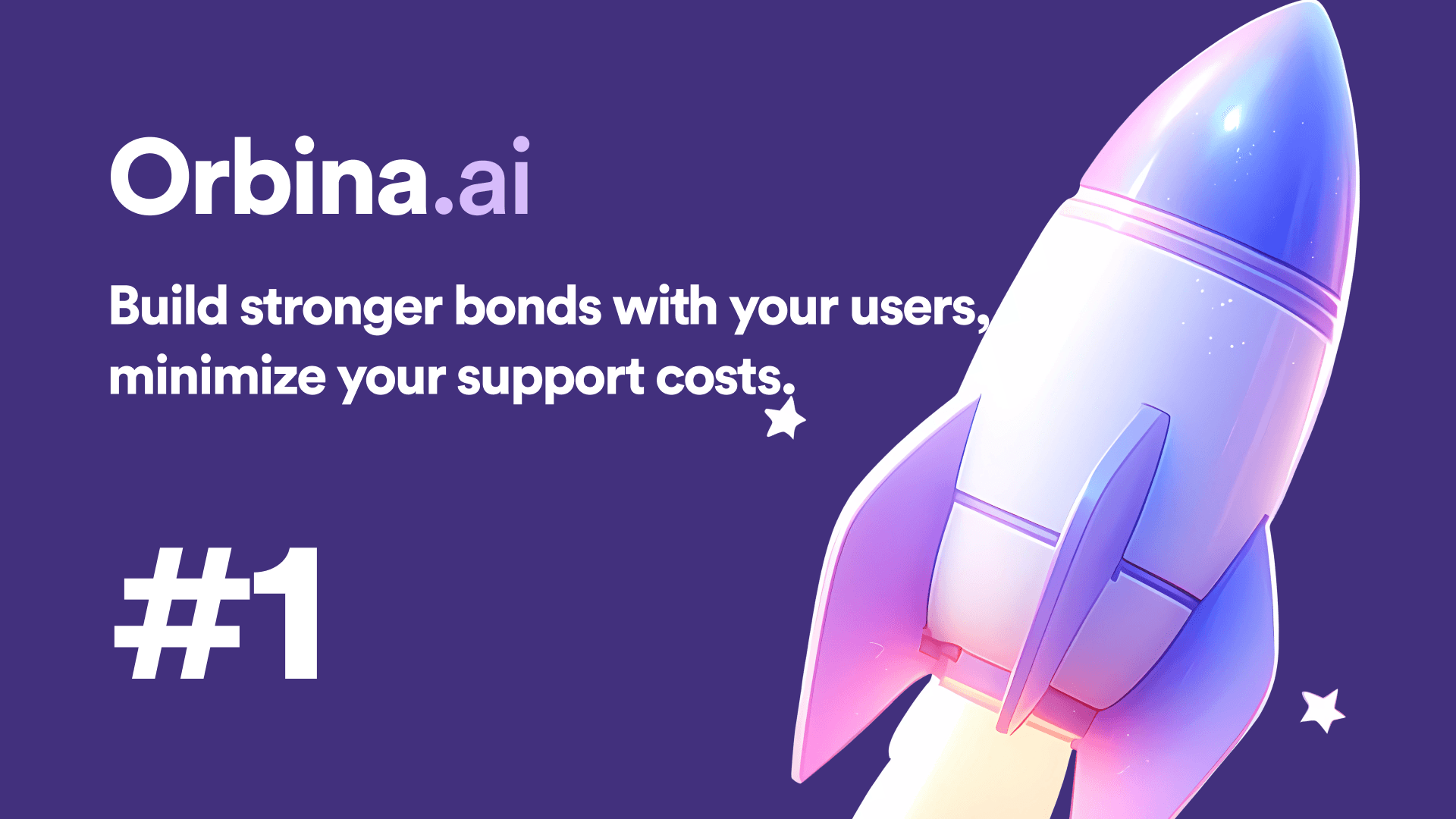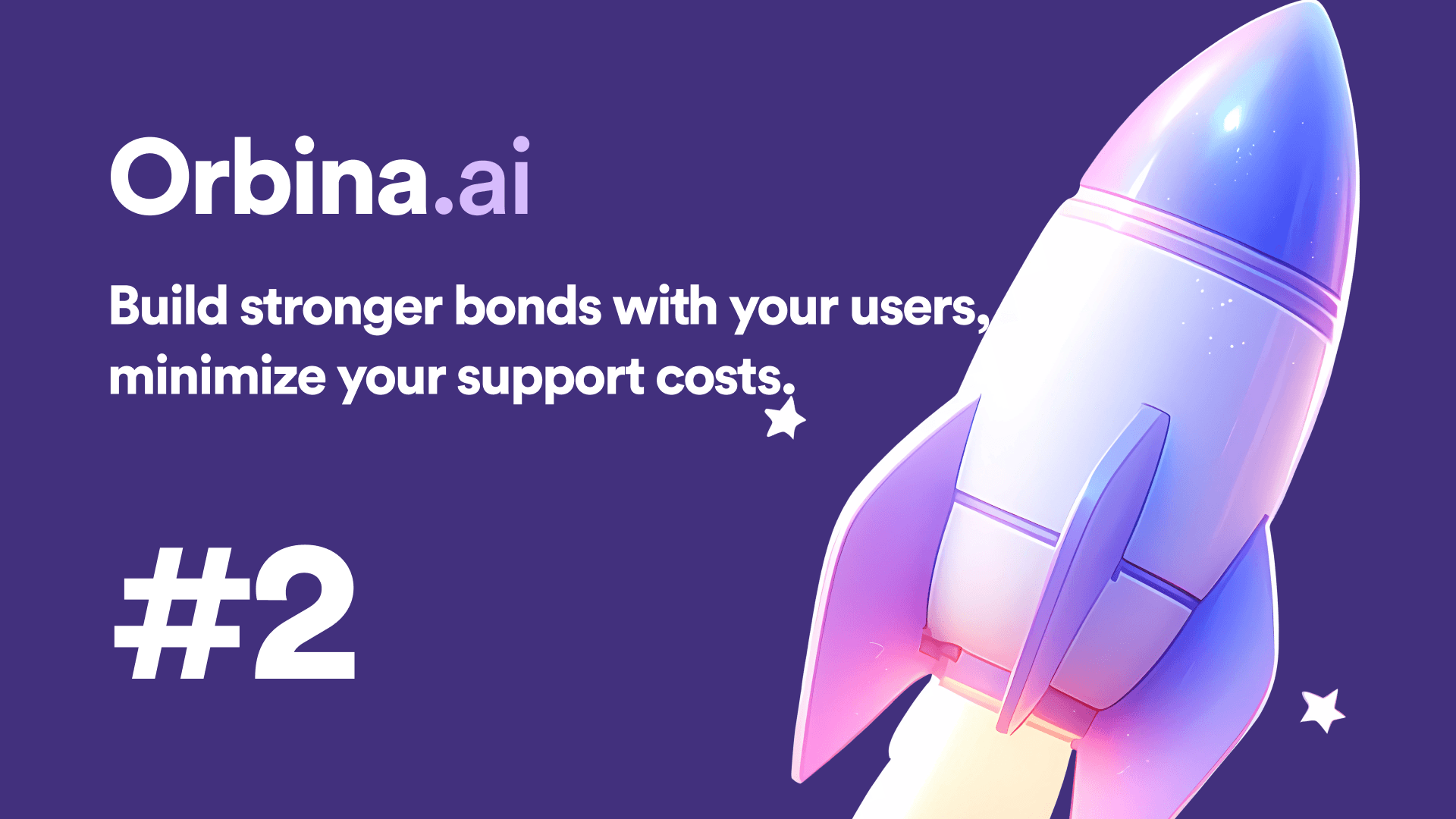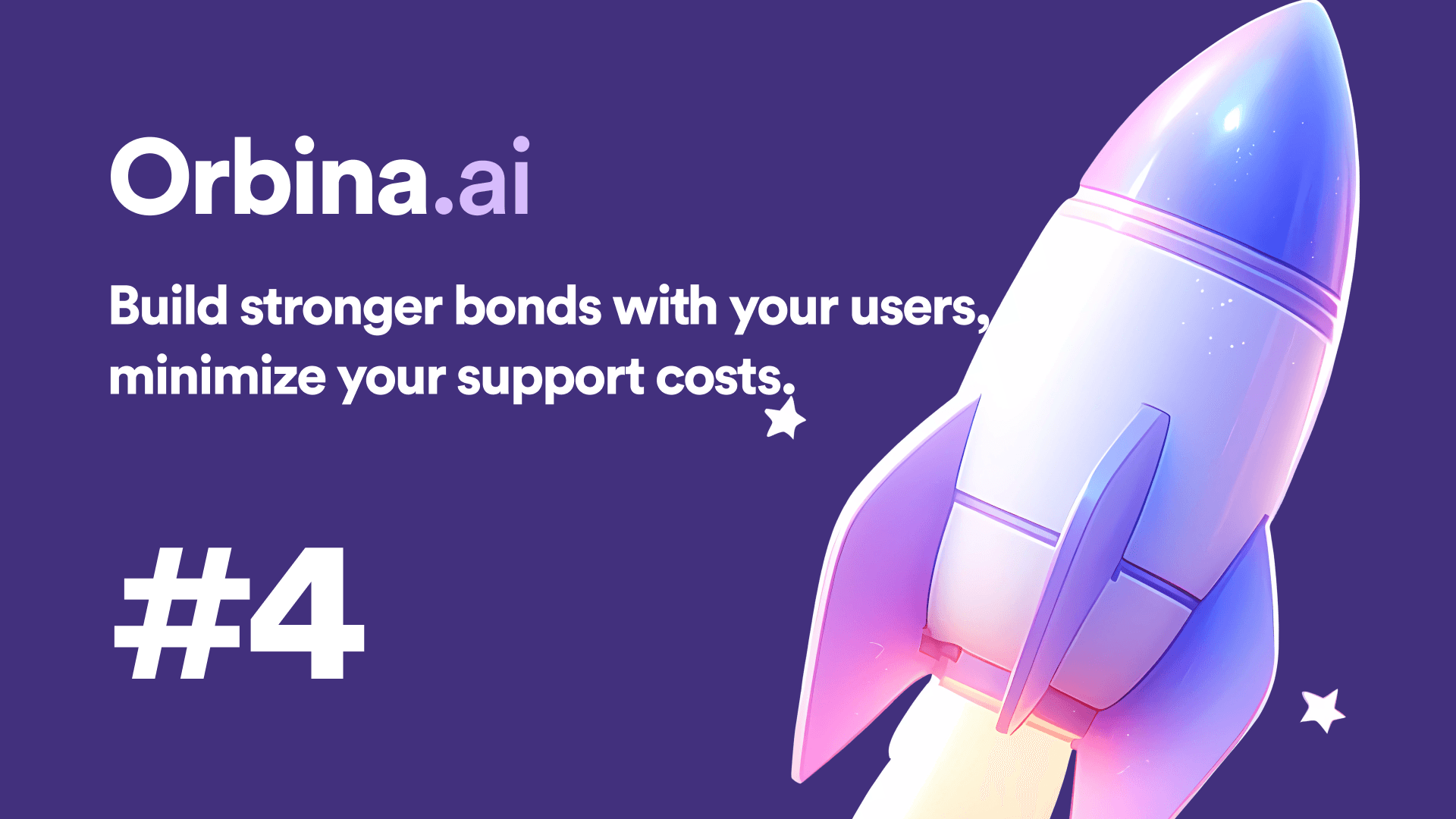Aug 26, 2024
FAQ
How is content from my website imported into OrbinaChatAI?
To import content, OrbinaChatAI crawls your website. It will attempt to scan every page if you enter your domain, but you can also specify a sub-path or subdomain to restrict the scan to certain sections of the site.
2. Can I exclude certain pages from being crawled?
Indeed, OrbinaChatAI will generate a list of every page it discovers during its crawl. You can remove specific pages from this list to prevent them from being imported.
3. What type of content can I import into OrbinaChatAI?
You can import PDFs, Q&A, custom text content, and material from your entire website or help center. The choice of what to import is entirely yours.
4. How can I add content through a sitemap?
Submitting your sitemap to OrbinaChatAI ensures it crawls and fetches content only from the URLs listed in the sitemap. This method allows you to control which specific pages are indexed, making it ideal for larger websites with numerous pages to target relevant sections.
5. How long does it take to import content into OrbinaChatAI?
This may vary depending on how extensive the content is in terms of volume and complexity. The import generally takes 2 minutes. OrbinaChatAI is designed to manage content scraping; after it is imported, you can always go back and take a look and further prepare it for your use.
6. Is my content safe during the import process?
Yes, OrbinaChatAI takes security very seriously. We ensure that your content is imported with the utmost care and discretion, following strict security guidelines.
7. Can I update or modify the content once it's imported?
Yes, with OrbinaChatAI, you have full control over your content. You can easily add or remove any data you've imported whenever you need to.
8. How does OrbinaChatAI use the imported content?
Yes, OrbinaChatAI follows the strictest security guidelines to ensure that your content is imported with utmost care and discretion. Based on the content it imports, the AI solution receives training at OrbinaChatAI. Thus, everything it responds to is drawn from your business' support materials and policies. The more relevant content you feed the program, the more specific and time-efficient the AI chatbot becomes.
9. Can I import content from multiple sources?
Yes, OrbinaChatAI can handle content from various sources, including websites, help centers, custom text, PDFs, and more.
💡Tip
Need more help? Get support at info@orbina.ai
Find answers and get help from Orbina Support and Community Experts